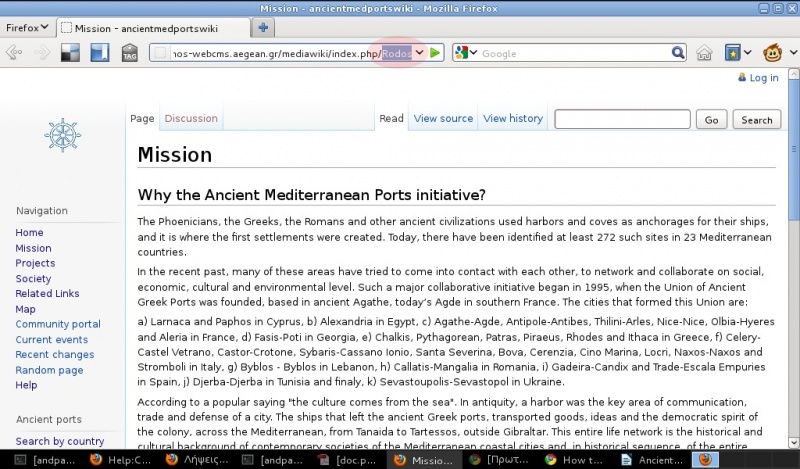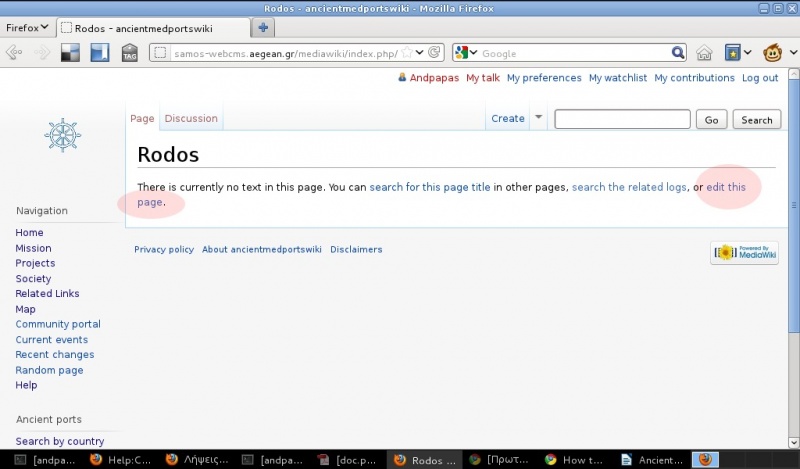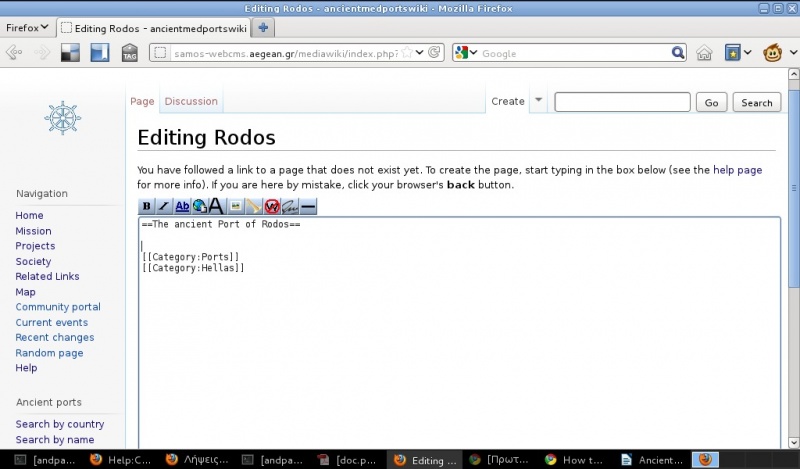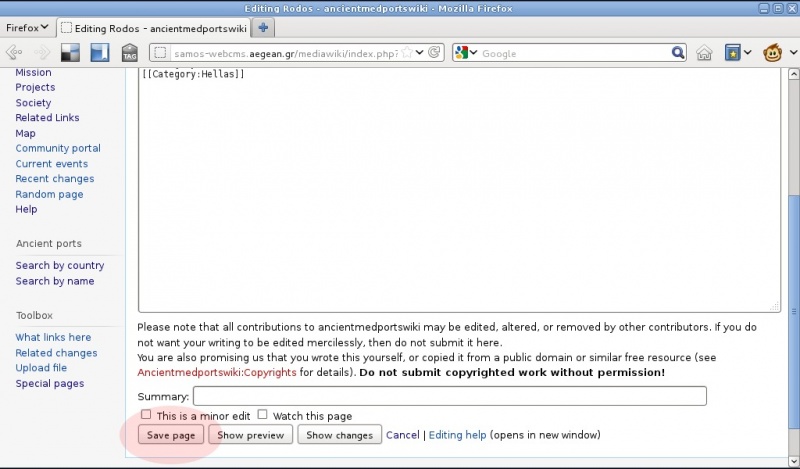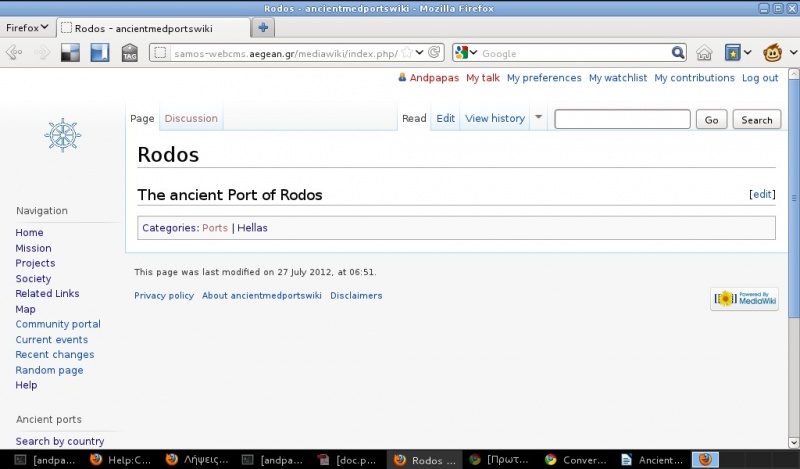Difference between revisions of "Help:Contents"
From ancientmedportswiki
(→Contributing new port information) |
(→Adding content to a page) |
||
| Line 30: | Line 30: | ||
== Adding content to a page== | == Adding content to a page== | ||
| + | |||
| + | In order to add content to an existing page, the edit link must be pressed. | ||
| + | [[File:edit.jpg]] | ||
| + | |||
| + | Images are insered by adding the following code (markup): | ||
| + | <nowiki> | ||
| + | [[File:image.jpg]]</nowiki> | ||
== Inserting images== | == Inserting images== | ||
== Working with links== | == Working with links== | ||
Revision as of 10:32, 29 July 2012
Creating new pages
In order to insert a new page related to a port, a contributor must execute the following steps:
- Create a new page by writting the following into the address bar of a web browser:
http://samos-webcms.aegean.gr/mediawiki/index.php/Athen
- Edit the newly created page by adding the following lines at the end of the page file:
[[Category:Ports]] [[Category:Hellas]]
- Edit the page with appropriate formatting. Formatting instructions can be found here. Dikaiarchia is an example of a formatted page in the Ancient ports wiki.
- Creating a new page
- Editing a new page
- Adding new page to appropriate categories
- Saving a new page
- Viewing a new page
Note that only registered users can create new pages or add content to existing ones.
Adding content to a page
In order to add content to an existing page, the edit link must be pressed. File:Edit.jpg
Images are insered by adding the following code (markup):
[[File:image.jpg]]