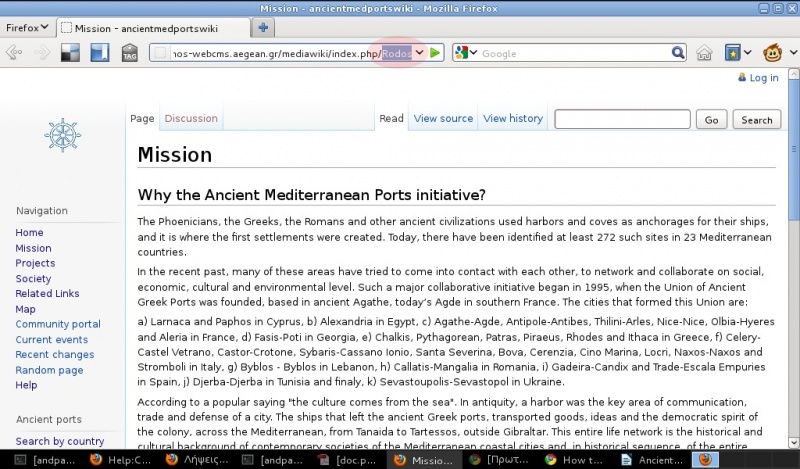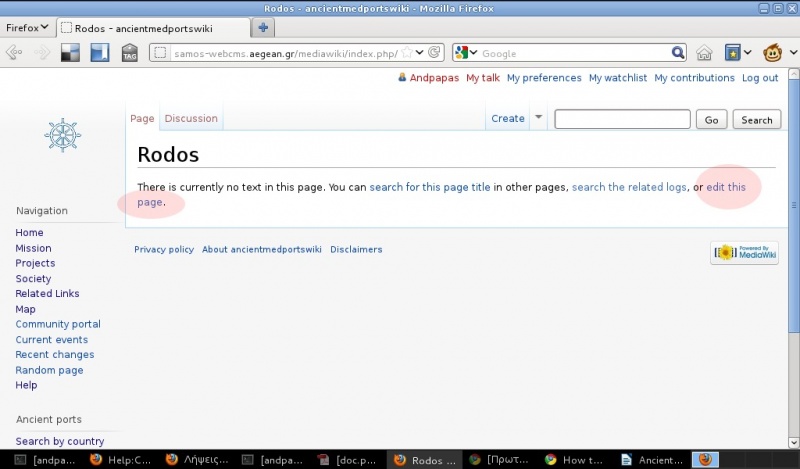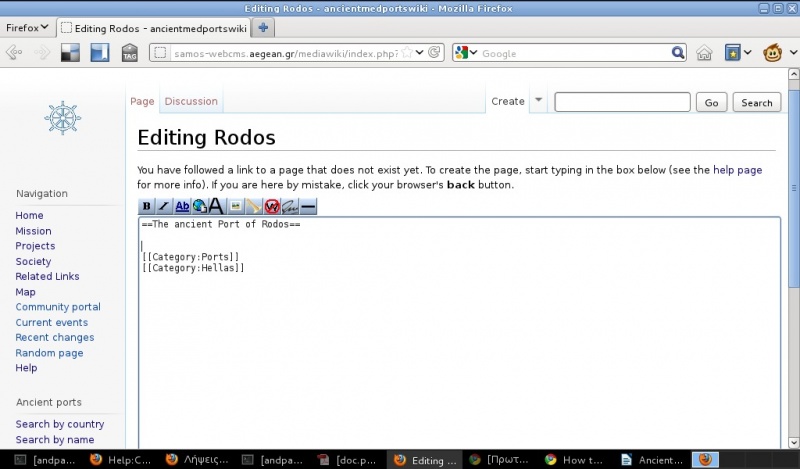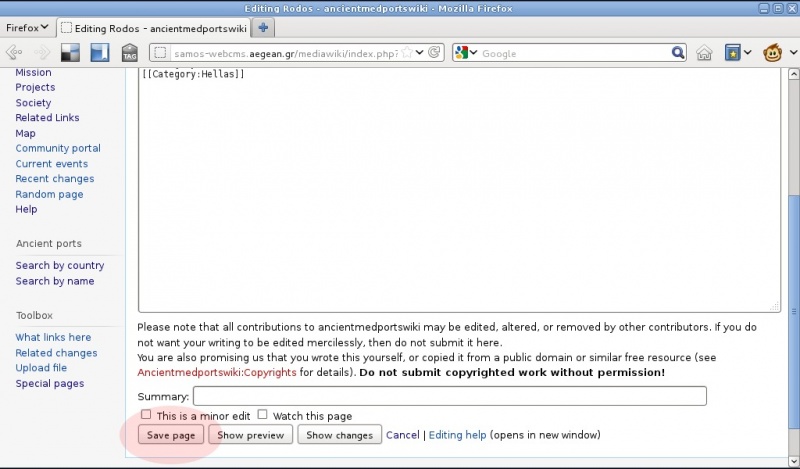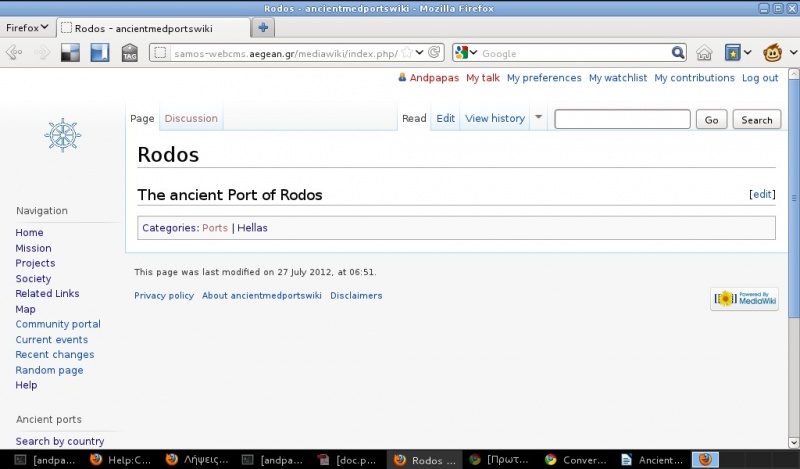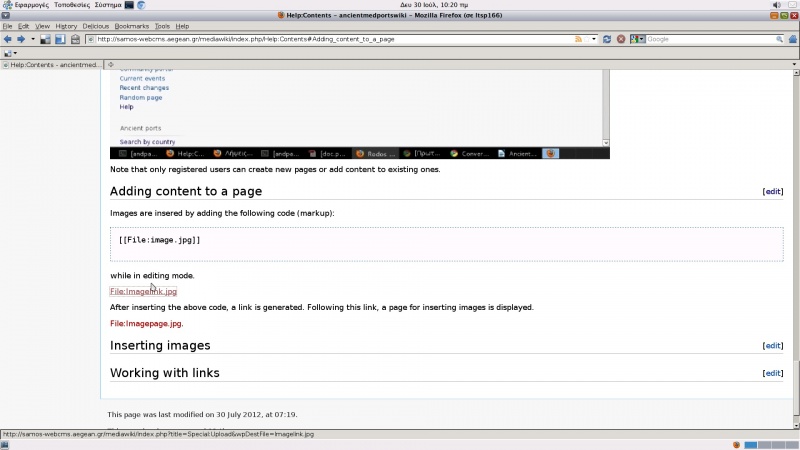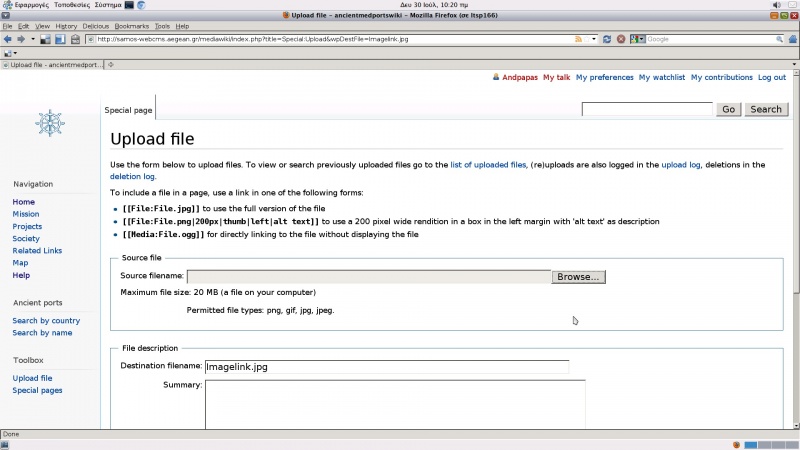Difference between revisions of "Help:Contents"
(→Working with links) |
(→Working with links) |
||
| Line 58: | Line 58: | ||
where <pre>Samos</pre> is the name of the page inside the wiki (internal page). This link is displayed as [[Samos]]. | where <pre>Samos</pre> is the name of the page inside the wiki (internal page). This link is displayed as [[Samos]]. | ||
| − | A link to an external page is inserted by simply adding the URL of the page, e.g. inserting: <pre>http://www.cruiserswiki.org/</pre> | + | A link to an external page is inserted by simply adding the URL of the page, e.g. inserting: <pre>http://www.cruiserswiki.org/</pre> which is displayed as http://www.cruiserswiki.org/. |
Extended information on working with links in mediawiki can be found in http://www.mediawiki.org/wiki/Help:Links | Extended information on working with links in mediawiki can be found in http://www.mediawiki.org/wiki/Help:Links | ||
Revision as of 11:35, 30 July 2012
Creating new pages
In order to insert a new page related to a port, a contributor must execute the following steps:
- Create a new page by writting the following into the address bar of a web browser:
http://samos-webcms.aegean.gr/mediawiki/index.php/Athen
- Edit the newly created page by adding the following lines at the end of the page file:
[[Category:Ports]] [[Category:Hellas]]
- Edit the page with appropriate formatting. Formatting instructions can be found here. Dikaiarchia is an example of a formatted page in the Ancient ports wiki.
- Creating a new page
- Editing a new page
- Adding new page to appropriate categories
- Saving a new page
- Viewing a new page
Note that only registered users can create new pages or add content to existing ones.
Adding content to a page
Content can be added in mediawiki as annotated (formatted) text. In this section, basic information on working with images and links is provided. Extended information on working with formatted text can be found in http://www.mediawiki.org/wiki/Help:Formatting
Adding images
Images are insered by adding the following code (markup):
[[File:image.jpg]]
while in editing mode.
After inserting the above code, a link is generated. Following this link, a page for inserting images is displayed.
Extended information on working on images in mediawiki can be found in http://www.mediawiki.org/wiki/Help:Images
Working with links
There are two basic types of links in mediawiki: Internal and external links. Internal are links to pages inside the wiki (e.g. a link to a page of an ancient port), while external are links to pages everywhere else in the Web.
A link to an internal page is inserted (in editing mode) as follows:
[[Samos]]where
Samosis the name of the page inside the wiki (internal page). This link is displayed as Samos. A link to an external page is inserted by simply adding the URL of the page, e.g. inserting:
http://www.cruiserswiki.org/which is displayed as http://www.cruiserswiki.org/.
Extended information on working with links in mediawiki can be found in http://www.mediawiki.org/wiki/Help:Links